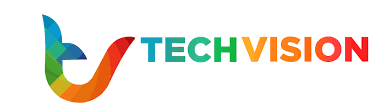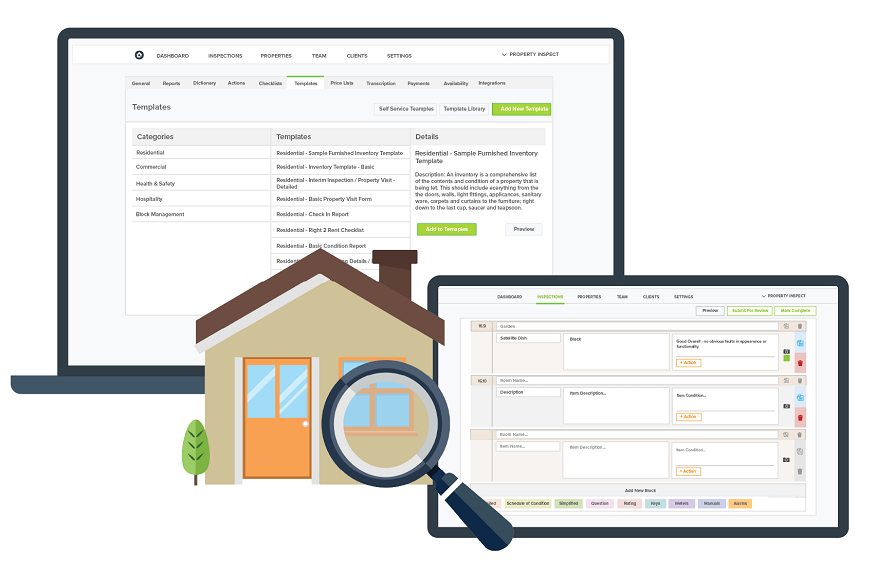We live in an era where unprecedented amounts of information are being collected, but much of this data is often siloed and overlooked. Developing a cohesive strategy to standardize and accurately report new or changing information is essential for any business looking to improve efficiency. For construction companies, it can also significantly increase profitability and maximize legal compliance.
Contents
Top 5 Benefits of Inspection Software
- Information has a single, unified focus
Free eBook: Guide to a digitalized QHSE organization
- Documentation is accessible anywhere and anytime
Webinar: How to connect your Snagging and QHSE processes to avoid complaints and regain control
- Everything is standardized
Learn more: To-Do List 101 – Everything You Need to Know
- All forms of media can be stored and viewed
Read more: Construction Site Inspections: Why They Are Important for Your Construction Project and Your Business
- Reports can be generated automatically
Take the next step
Top 5 Benefits of Inspection Software
There are many reasons to adopt inspection reporting software to combat outdated or incomplete information, especially considering the time typically invested in ongoing assessments and tracking results. We’ve listed five key benefits below, and we’d love to hear your thoughts on other benefits as well.
1. Information has a single, unified focus
How many times have you cursed your company’s filing systems, searching through online directories or paper filing systems in vain for a document? Inspection reporting software provides a unified home for all property-related documentation , combining contemporary and historical reports in one place. There’s no misfiling of paperwork, no inconsistencies as staff members change roles, and no searching through office A for documents stored in office B.
Free eBook: Guide to a digitalized QHSE organization
Inspection reporting software automatically sorts and categorizes all documentation that is uploaded. Being hosted on the cloud also ensures that documents will not be deleted if a device breaks or malfunctions. There will always be a backup, allowing you to comply with current legislation (and avoid fines for non-compliance) by keeping proper records. This is particularly valuable considering that any construction company must navigate a maze of regional, national and international regulations.
Punch List Construction | LetsBuild
2. Documentation is accessible anywhere and anytime
Then again, how many times have you found yourself on a windy building site, searching through a stack of papers for the only hard copy of a particular document? In comparison, inspection software can be accessed on a screen anywhere in the world, provided you have an internet connection and the appropriate login credentials. One-click sharing means junior colleagues, subcontractors and even industry regulators can be granted access when needed, without breaching data protection rules.
If an inspection reveals a problem, it can be instantly recorded and acted upon. The correct details are captured on the spot, rather than relying on someone’s handwritten notes (or memories) at a later date. This method is more reliable, but also faster, meaning it is more cost-effective for activities such as repair templates or defect reports. It is very efficient to capture data only once, correctly and permanently.
Webinar: How to connect your Snagging and QHSE processes to avoid complaints and regain control
3. Everything is standardized
Even with consistent training, one staff member may interpret an inspection form very differently than another. It’s easy to overlook key fields that may not be obvious at the time, and a generic form may not cover issues that arise later. Tasks can get bogged down if someone is only doing a partial job, or if work isn’t reallocated by people who are sick, on leave, or otherwise busy.
If you standardize your inspection software, you can make life easier for your colleagues with features like drop-down lists and checkboxes. If a field is not filled out, it is easy to flag it or request revisions. The schedule is standardized and completed much faster than would be possible by hand.
Construction Team Checking Punch List | LetsBuild
Learn more: To-Do List 101 – Everything You Need to Know
4. All forms of media can be stored and viewed
You’re not limited to recording paperwork when you invest in inspection reporting software. You can upload work orders for issues that need to be addressed, with notes on how and when certain things should be done. You can also upload images, creating dated, unassailable visual records of condition and status.
Photographic records facilitate ongoing portfolio management, identifying changes or wear and tear far more comprehensively than any paper report. Photos are also not subjective: While one inspector may describe and prioritize a known issue very differently than another, a bank of dated photographs provides unambiguous evidence. This puts you in a better position to negotiate a cost-effective solution.
Read more: Construction Site Inspections: Why They Are Important for Your Construction Project and Your Business
5. Reports can be generated automatically
Being able to present a portfolio of information is often vital when negotiating prices with construction companies, renegotiating a tenant’s lease, or arranging ongoing maintenance by a subcontractor. Inspection software can quickly and accurately compile reports showing everything from wear and tear to the quality of renovations. This allows you to present the knowledge gleaned in a dashboard-like overview without requiring hours of painstaking research.
By giving a client or contractor a detailed report or task list, you optimize their own performance. They will gain insight, awareness, and information that they may not have been able to obtain with paper reports or subjective personal opinions. These efficiencies can even help reduce their costs over time.