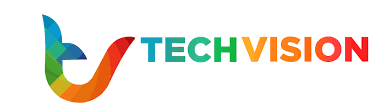As businesses increasingly rely on Jira and Confluence for project management and collaboration, custom applications built with Forge provide powerful ways to extend functionality and tailor solutions to specific business needs. By leveraging Atlassian’s cloud development platform, teams can create robust integrations, automate processes, and enhance user experiences.
Why Choose Forge for App Development?
Forge simplifies app development by offering a secure, scalable, and serverless environment tailored for Jira and Confluence. Key advantages include:
- Simplified Hosting – Apps run within Atlassian’s infrastructure, eliminating the need for external servers.
- Secure by Design – Built-in authentication and access controls ensure data protection.
- Faster Development – Predefined APIs and UI components accelerate app creation.
- Seamless Integration – Directly embed apps into Jira and Confluence without complex configurations.
- Low Maintenance – Updates and security patches are managed by Atlassian, reducing overhead for developers.
Key Features of Forge Apps
- Custom UI Development – Create intuitive and interactive user experiences.
- Event-Driven Architecture – Automate tasks based on issue updates or workflow triggers.
- Data Storage and Retrieval – Store app-specific data within the Atlassian ecosystem.
- Granular Permissions – Control app access at different user levels.
- Scalability – Adapt apps to evolving business needs without infrastructure concerns.
- Extensive API Support – Connect Forge apps with other Atlassian products and third-party applications.
- Performance Optimization – Reduce system latency with optimized data processing capabilities.
Steps to Build a Forge App
- Set Up Your Development Environment
- Install the Forge CLI and configure your Atlassian account.
- Create a new Forge app using predefined templates.
- Develop the App Logic
- Utilize Atlassian’s APIs to interact with Jira and Confluence data.
- Implement business rules and automation scripts for seamless workflows.
- Design the User Interface
- Use Forge UI Kit or Custom UI to create an engaging user experience.
- Test and Debug
- Deploy the app to a development environment for rigorous testing.
- Ensure compatibility with different Jira and Confluence instances.
- Deploy and Distribute
- Submit the app to the Atlassian Marketplace for wider adoption.
- Provide documentation and support for end-users.
Enhancing Jira and Confluence with Custom Apps
Custom Forge apps can significantly enhance Jira services, making project management more efficient. Businesses can:
- Automate repetitive tasks with workflow-enhancing apps.
- Improve reporting and analytics capabilities.
- Integrate third-party tools for seamless operations.
- Customize Jira service desk consultant solutions to better handle customer requests.
- Enable cross-team collaboration by integrating custom dashboards and analytics tools.
- Provide AI-powered insights to enhance issue resolution and customer support.
Conclusion
By leveraging Forge, organizations can create tailored Jira and Confluence apps that improve efficiency, automate processes, and enhance collaboration. At MicroGenesis, we specialize in developing custom solutions through Jira consulting services, ensuring businesses get the most out of Atlassian products. As a digital transformation company, we help businesses integrate and scale their solutions seamlessly. Our expertise allows organizations to build future-ready solutions that support business agility and growth. Partner with us, one of the Best IT Companies, to drive innovation and optimize workflows with customized Jira and Confluence applications.